- Pre-Exam Information
-
Exam Introduction
-
Question Types
- Exam
-
Exam
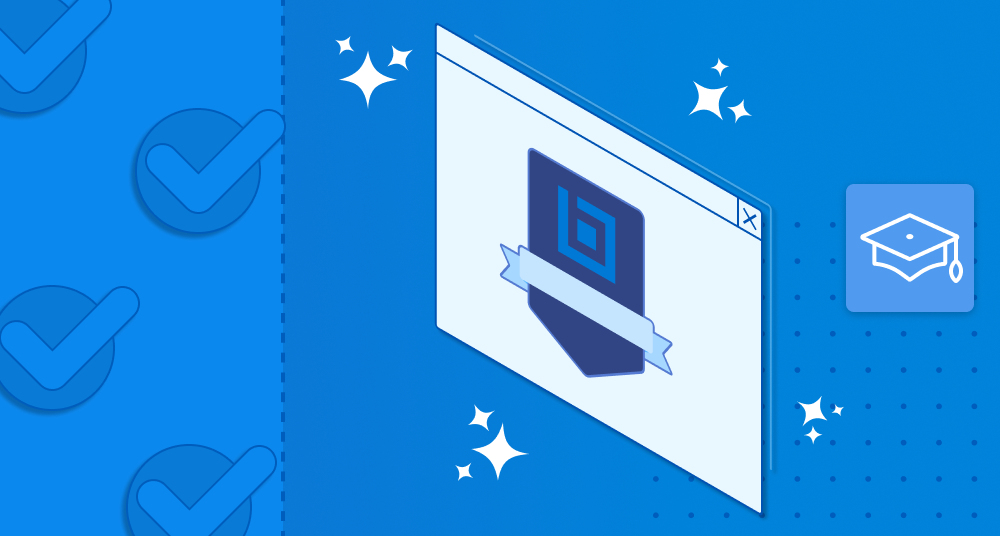
Bluebeam Certified Professional Exam
Validate your knowledge of Revu concepts by taking the Bluebeam Certified Professional exam, and earn a badge to showcase your accomplishment.
BCP Overview
Exam description and details
Time Limit: 90 minutes
Length: 40 questions
Location: Virtual
Recertification: Every 3 years
Thank you for your interest in becoming a Bluebeam Certified Professional. To pass the exam, you need to achieve a score of 80%, and you have up to 3 attempts to do so. We recommend that you take a look at the exam objectives below. If you haven't done so already, we highly recommend reviewing the Exam Guide to help you prepare for the exam. If you need a formal invoice for reimbursement purposes, please reach out to university@bluebeam.com before checking out.
BCP Overview
Exam objectives
-
Manage documents and pages
- Use Thumbnails Panel to insert, extract, reorder, combine, and delete pages
- Differentiate between Rotate View and Rotate Pages
-
Navigate PDFs efficiently
- Use zoom, pan, mouse wheel, and navigation tools to move through documents
- Compare documents using Split Screen tool
- Switch between One Full Page and Scrolling Pages view modes based on situations
- Use bookmarks and page labels to navigate efficiently
-
Customize the Revu Interface
- Enable, disable, and reposition panels, toolbars, and interface components
- Switch between Profiles to match specific workflows
-
Apply essential markups
- Add Text Box, Callout, Highlighter, Cloud and Cloud+ to mark up PDFs
- Modify and convert between markups such as Text Box and Callout
- Create irregularly shaped markups to highlight specific areas
-
Customize markup properties
- Adjust markups such as color, line thickness, opacity, fill, and shapes
- Identify the benefits of changing the Subject for each markup
- Differentiate between the Properties Toolbar and the Properties Panel
-
Additional markup tools
- Apply and customize stamps
- Add media by using Images and Capture tools
-
Organize and manage markups
- Define the hierarchy: Markups, Tool Sets, Tool Chest, and Profiles
- Add frequently used markups to My Tools and organize them in the Tool Chest
- Identify the benefits of Custom Tool Sets
- Create and organize Custom Tool Sets for project specific workflows
- Differentiate between Properties Mode and Drawing Mode
3. Calibration and Measurements
-
Set document scales
- Calibrate drawing using the Calibrate tool and a known dimension
- Verify scale accuracy by measuring a known length
- Apply Preset Scales and Custom Scales for document calibration
-
Perform accurate measurements
- Differentiate between measurement tools such as Length and Polylength
- Identify core measurement tools such as Polylength, Area, Count, and Perimeter
-
Manage and track markup data
- Sort, search, and filter markup data using the Markups List
- Identify the Statuses, Reply, and Custom Columns to track markup progress
-
Generate summary reports
- Recognize available export formats for Markups Summary
- Choose and apply appropriate Markup Summary export options
- Create a summary report with customized data
Bluebeam Certified Professional Exam$89 USD
